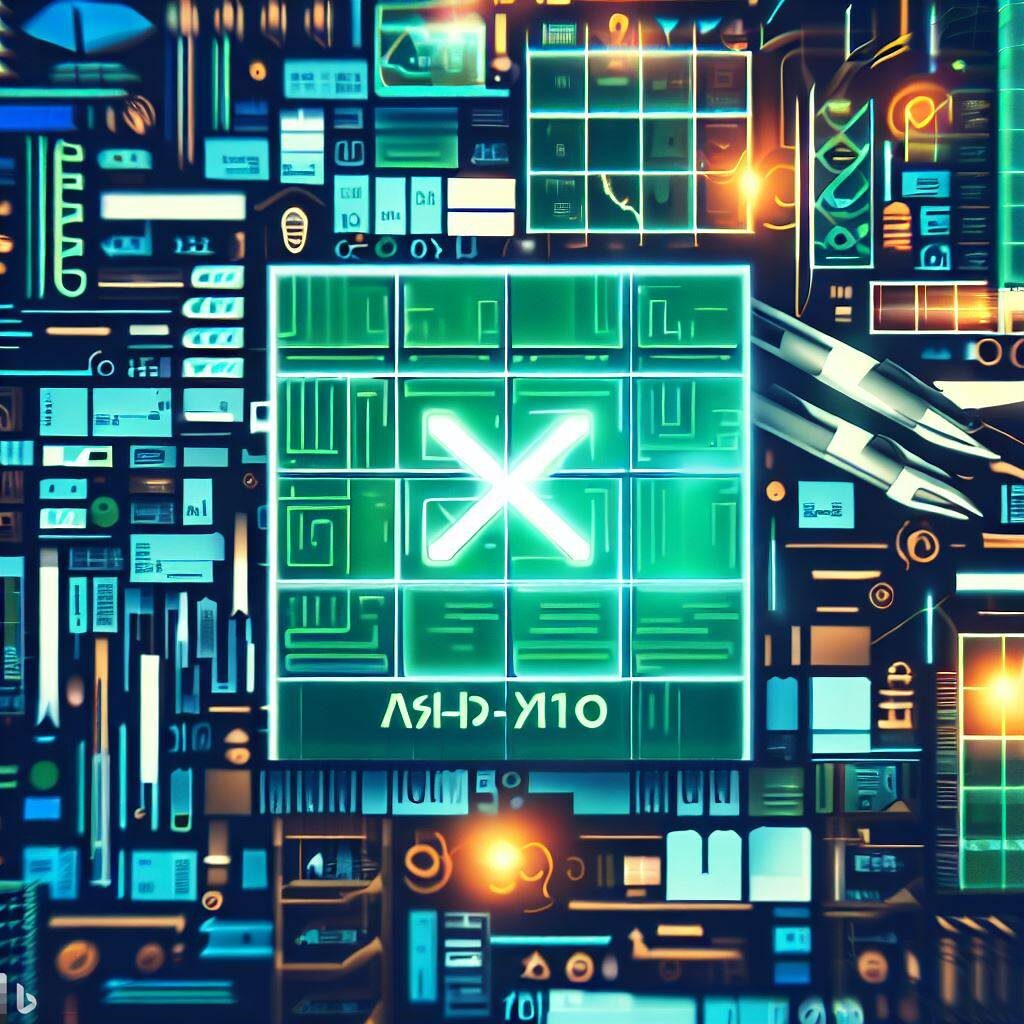
Microsoft Excel is a widely used spreadsheet software that offers a plethora of features to streamline data management and analysis. In recent years, the introduction of Artificial Intelligence (AI) has taken Excel’s capabilities to a whole new level. With the integration of AI, users can automate repetitive tasks, gain insights from their data, and improve overall productivity. In this article, we will discuss some of the best Excel AI tools available, including Microsoft’s built-in AI features, as well as third-party tools.
1. Microsoft Excel: Built-in AI Tools Features
Microsoft has integrated various AI-powered tools into its Excel software, making it more efficient and user-friendly. Here are some notable built-in AI features:
a. Ideas
The Ideas feature in Excel can automatically suggest ways to better visualize and analyze your data. By analyzing the contents of the spreadsheet, Ideas intelligently recommends charts, tables, and PivotTables, allowing you to quickly gain insights and present data in a visually appealing manner.
b. Power Query
Power Query is a data extraction and transformation tool that comes with Excel. It uses AI capabilities to automate the process of cleaning and shaping data, making it more useful for analysis. With Power Query, you can easily import data from various sources, transform it to fit your needs, and refresh it with a single click.
c. Power Pivot
Power Pivot is another built-in tool that leverages AI to deliver advanced data analysis capabilities. It allows you to create data models, combine multiple datasets, and perform complex calculations using a powerful formula language called DAX (Data Analysis Expressions). With Power Pivot, you can build sophisticated reports and dashboards using your data.
2. Microsoft 365 Copilot for Excel
Microsoft 365 Copilot is an AI-powered assistant for Excel that helps users become more proficient in working with spreadsheets. It provides contextual suggestions and step-by-step guidance for various Excel tasks. Whether it’s writing complex formulas, creating pivot tables, or using advanced functions, Copilot analyzes your actions and offers relevant tips and tricks to streamline your workflow.
3. AI Excel Bot
AI Excel Bot is a chatbot built specifically for Excel users. It incorporates AI capabilities to understand natural language queries related to Excel functions, formulas, and features. You can communicate with the bot, ask questions, and get instant answers or examples. AI Excel Bot can assist with troubleshooting formulas, guiding you through complex functions, and providing explanations for various Excel concepts.
4. Formula Bot
Formula Bot is an AI-powered tool designed to help you create formulas in Excel more effectively. It offers autocomplete suggestions, error detection, and formula optimization. By analyzing your spreadsheet data, Formula Bot suggests relevant functions, corrects syntax errors, and provides recommendations to improve your formulas. With this tool, you can save time and ensure accuracy when working with formulas in Excel.
5. Ajelix
Ajelix is an AI-based add-in for Excel that focuses on automating repetitive tasks. It uses machine learning algorithms to recognize patterns and perform automated actions. Ajelix can do tasks such as data cleaning, formatting, extracting insights, and data analysis. By automating these repetitive tasks, Ajelix helps reduce manual effort and saves time, allowing you to focus on higher-value activities.
6. Sheet+
Sheet+ is an Excel add-in powered by AI that provides advanced data analysis and visualization capabilities. It offers a range of sophisticated functions that enable you to analyze data from multiple angles, identify trends, and create interactive charts and dashboards. Sheet+ leverages AI algorithms to uncover insights from your data and presents them in a user-friendly interface, enhancing your overall data analysis experience.
7. Sheet AI
Sheet AI is an Excel add-in designed to assist users in creating predictive models and making data-driven decisions. It integrates with machine learning algorithms, allowing you to build predictive models directly within Excel. Sheet AI provides automated model selection, feature engineering, and model evaluation to simplify the process of creating predictive models. With this tool, you can harness the power of AI to make accurate predictions and optimize your decision-making process.
8. Botsheets
Botsheets is an AI-powered tool that enables you to automate various tasks in Excel using natural language. It allows you to create custom commands and automate repetitive tasks by simply typing in natural language queries. Botsheets understands your instructions and performs the desired actions, such as filtering data, generating reports, or creating charts. With Botsheets, you can automate Excel tasks without the need for complex programming or VBA macros.
9. SheetGod
SheetGod is an AI-powered Excel tool designed to streamline data analysis and visualization. It provides intelligent recommendations for different types of charts, pivot tables, and data transformations based on your data. By leveraging AI algorithms, SheetGod simplifies the process of creating visually appealing and interactive reports, enabling users to gain insights more efficiently.
10. Lumelixr AI
Lumelixr AI is an Excel add-in that leverages machine learning algorithms to simplify advanced data analysis tasks. It offers natural language queries, allowing you to ask questions directly in plain English to obtain relevant insights from your data. Lumelixr AI provides predictive analytics capabilities, enabling you to make data-driven decisions and forecasts easily.
11. PromptLoop
PromptLoop is an AI chatbot specifically built for Excel users. It understands natural language queries related to Excel functions, formulas, and features, providing instant answers and examples. With PromptLoop, you can quickly troubleshoot complex formulas, get guidance on Excel tasks, and receive explanations for various Excel concepts, all through an intuitive chat interface.
12. Sheetplus AI
Sheetplus AI is an Excel add-in powered by AI that enables advanced data analysis, visualization, and reporting. It analyzes your data and offers insights, identifying trends, outliers, and patterns that may not be readily apparent. Sheetplus AI also provides recommendations for appropriate charts and graphs based on your data, making visual representation more accessible and impactful.
13. Numerous AI
Numerous AI is an Excel tool that focuses on automating tasks and analytics processes. It uses AI algorithms to recognize patterns and automate time-consuming tasks such as data cleansing, preparation, and data modeling. By reducing manual effort, Numerous AI enhances productivity and accuracy, allowing users to focus on extracting insights from their data.
These AI-based Excel tools mentioned above can significantly boost productivity and enhance the user experience. Whether you’re a beginner or an advanced user, incorporating AI into your Excel workflow can streamline your tasks, save time, and provide valuable insights from your data. With the power of AI, Excel becomes a more intelligent and efficient tool for data management
What are the Benefits of Using AI Spreadsheet Tools?
Using AI spreadsheet tools offers several benefits to users. Here are some of the key advantages:
- Time-saving Automation: AI spreadsheet tools automate repetitive and time-consuming tasks, such as data entry, cleaning, formatting, and analysis. By leveraging AI algorithms, these tools can handle these tasks more efficiently, freeing up valuable time for users to focus on higher-value activities.
- Improved Accuracy: AI tools can significantly reduce the chance of human error. With features like formula suggestions, error detection, and auto-correction, AI-powered spreadsheet tools help users create formulas accurately and identify and fix errors in their data. This ensures data integrity and enhances the overall accuracy of the spreadsheet.
- Enhanced Data Analysis: AI tools provide advanced data analysis capabilities, allowing users to gain deeper insights from their data. These tools can identify patterns, trends, and correlations that might be challenging to detect manually. Through machine learning algorithms and predictive modeling, AI-powered spreadsheet tools help users make data-driven decisions more confidently.
- Intelligent Recommendations: AI spreadsheet tools offer intelligent recommendations and suggestions based on the data and tasks at hand. For example, they can propose suitable chart types, visualize data effectively, and provide insights into key trends. These recommendations guide users in presenting and interpreting their data more efficiently.
- Streamlined Collaboration: AI tools facilitate collaboration by enabling real-time data sharing, version control, and simultaneous editing. With AI-powered collaboration features, multiple users can work on the same spreadsheet simultaneously, reducing back-and-forth communication and increasing productivity.
- Ease of Use: AI spreadsheet tools often come with intuitive interfaces and user-friendly features. They simplify complex tasks by providing step-by-step guidance, natural language interactions, and interactive suggestions. This accessibility makes it easier for all users, regardless of their expertise level, to leverage the power of AI in their spreadsheet workflows.
- Customization and Flexibility: AI spreadsheet tools often offer customization options, allowing users to tailor the output and functionalities according to their specific requirements. This flexibility enables users to adapt the tools to their unique workflows and achieve optimal results.
FAQs:
Q: What is the best Excel AI tool?
It is subjective and depends on specific needs, but some popular Excel AI tools include Microsoft’s built-in AI features, Microsoft 365 Copilot, Sheet+, and Botsheets.
Q: What is the AI tool for Word to Excel?
While there isn’t a direct AI tool specifically for converting Word to Excel, you can copy and paste data from Word into Excel, and then utilize Excel’s built-in AI features or third-party AI tools to analyze, clean, and manipulate the data.
Q: What is the AI tool to generate Excel formulas?
A: Formula Bot is an example of an AI tool that assists in generating Excel formulas. It offers autocomplete suggestions, error detection, and formula optimization to improve formula accuracy and efficiency.
Q: What are the AI tools for Excel and Google Sheets?
A: Some AI tools are compatible with both Excel and Google Sheets, such as Sheet+, Botsheets, and Ajelix. These tools provide AI-powered features for data analysis, automation, and formatting functions in both Excel and Google Sheets.
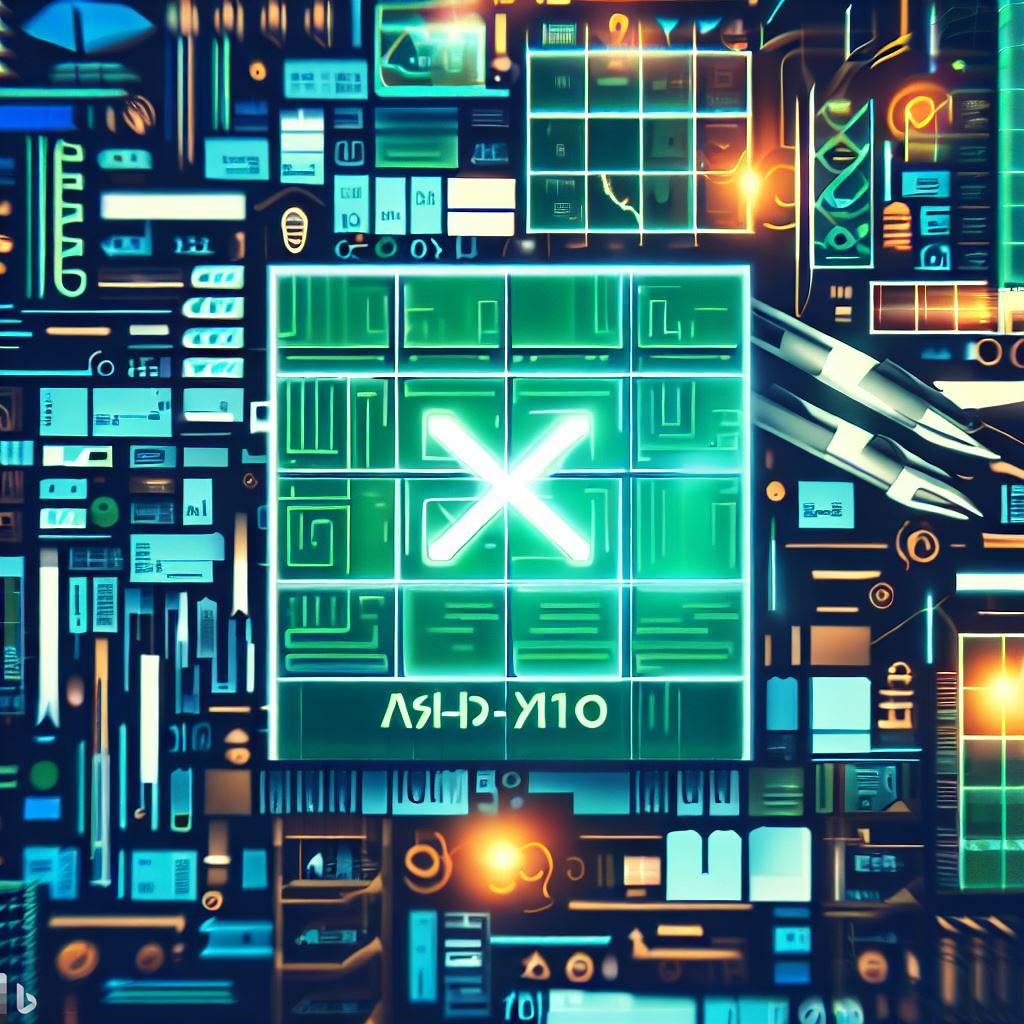
GIPHY App Key not set. Please check settings